So many businesses overlook the potential of Pinterest for e-commerce, even though it's constantly evolving with innovative e-commerce features. Have you ever considered Pinterest as your marketing funnel's starting point? Did you know that 90% of our clients’ Pinterest-driven website visitors are brand new? Discover why it may be time to press the reset button on how you think about Pinterest and how it can be your gateway to attracting new shoppers to your online store. Ready to get started?
Why use Pinterest for E-commerce?
Pinterest is a visual search engine. It's a place to get discovered by people who don't know you yet. If you want to buy Nike running shoes, you'll head over to Google or their website. You don't go to Pinterest. You can read more about this in Pinterest vs Google: 6 Key Differences & Opportunities for Business. However, if you're looking for eco-friendly party decorations, trendy spring outfits or French style kitchens, Pinterest is your go-to place.
Initial touchpoint that brings you visibility and new customers
Pinterest as a whole is mostly a top of funnel platform that captures users during their research phase. Pinners explore ideas for their next project, whether it's a weeknight recipe, a DIY project, or their next vacation. Pinterest does the heavy lifting to introduce your brand to new users who are in a purchasing mindset. They're open to new ideas and products and, if they like what you show them, they're highly likely to pay a visit to your website. It's all about reaching the right people at the right time. Some facts about Pinterest:
Shop Features & Innovations
Pinterest rolls out the red carpet for e-commerce businesses, offering a suite of features designed to simplify selling through the platform. By setting up shop on Pinterest, you'll unlock tools that facilitate the search and purchase experiences of your prospective customers, such as:

Blue tick identifies Verified Merchant accounts
Pinterest has recently upped its game with some exciting updates, introducing body type filters to help users find inspiration that mirrors their own body shape more closely. This new feature complements the already available filters for hair type and skin tone, making it easier than ever for Pinners to see themselves in the pins they discover.
Plus, this past year has seen the rollout of innovative advertising options like Premiere Spotlight, showcase ads, quiz ads, and travel catalogue ads, offering fresh, dynamic ways for brands to connect with their audience. Read about the latest Pinterest product and company news on our Pinterest news page which we update almost daily!
Zero commission - it's not a marketplace!
Pinterest is where thoughtful planning meets brand discovery. It's not social media, it's not a marketplace. It's purely a search and discovery engine. Your content on Pinterest always links directly back to your website. That's where Pinterest will take people who click through, whether it's a product catalogue item, an organic pin or a paid ad. You're in control of the consumer journey once they land on your website, and you pay zero commission to Pinterest when they buy your product(s)!
What types of businesses should use Pinterest for E-commerce?
Pinterest works for many different types of e-commerce brands, particularly within lifestyle sectors. Categories like home decor, fashion and accessories, beauty, travel, wellness, sports, health, gardening, food & drinks, and parenting stand out as crowd favourites.
Both Business-to-Consumer (B2C) and Direct-to-Consumer (D2C) models find notable success on Pinterest. If you're thinking about adding Pinterest to your marketing strategy, your success will depend on:
How to get started with Pinterest for E-commerce
Pre-requisites to get started
Before you get started with Pinterest for e-commerce, you need to have a few things in place first:
Connect your Retail Catalogue to Pinterest
Benefits of connecting your inventory to Pinterest
By connecting your Retail Catalogue (previously Product Catalogue) to Pinterest, you can show off your products and turn them into shoppable Product Pins. These Pins are designed to grab the attention of Pinterest users by clearly indicating that your items are available for purchase. They display key details such as the product name, description, price, and whether it's in stock.
Best of all, these product pins are directly linked to the items in your store. When people click through, they're taken straight to the product page in your online store!
It also opens up the possibility to run catalogue campaigns that allow you to dynamically retarget people with a picture of a product that they've already seen on your website.
How to connect your catalogue
- Integrate with a third-party e-commerce platform - The easiest way to connect your product catalogue is via a 3rd party integration. If your online store is hosted by a supported e-commerce platform such as Shopify, it's super easy. It literally takes three clicks to make the connection with Shopify's Pinterest app and sync your Shopify store with your Pinterest account.
- Connect your products via a third-party feed manager - For large online stores, Pinterest also supports product uploads from a range of 3rd party product feed managers, such as Channable or DataFeedWatch.
- Upload your products manually - If you cannot use any of the the 3rd party integrations or if your product inventory is relatively small, you can opt for a manual product upload. For this process you need to create a data source file with a product list and information about those products (ID, title, description, link to the product, image link, price, availability,...).
Besides the fact that the process is a bit clunky, the other disadvantage is that your products on Pinterest don't get automatically updated. So, you need to remember to upload a new list every time there are changes to your product list to ensure that the product and/or product information people see on Pinterest matches your website. You can find out more about how to prepare a manual data source here.
- An up-to-date list of supported 3rd party e-commerce platform and feed manager integrations for Pinterest is available here.
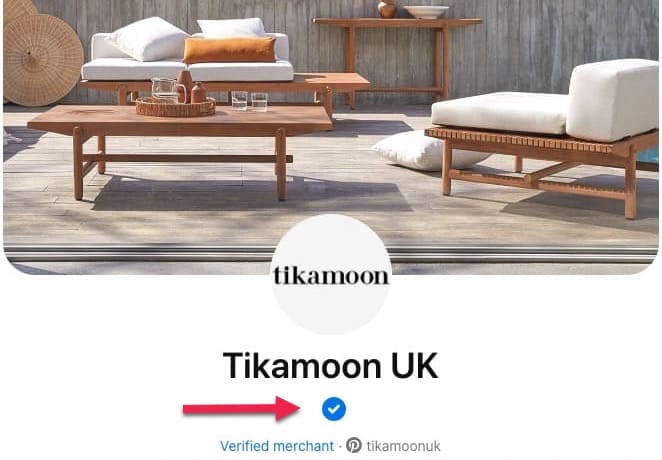
Apply to join the Verified Merchant program
When you have connected your product catalogue to Pinterest, we strongly recommend that you apply to join Pinterest's Verified Merchant program. The blue checkmark indicates that the account has been vetted by Pinterest and this has several advantages:
You can apply for Verified Merchant status via the Business hub on your Pinterest account or here. Before doing so, you must ensure that your product catalogue is connected to Pinterest, the Pinterest tag correctly installed on your Shopify store website and that you meet Pinterest's Merchant Guidelines. You should also ensure that your Pinterest profile has a profile picture and a completed “About” section. More about this below.
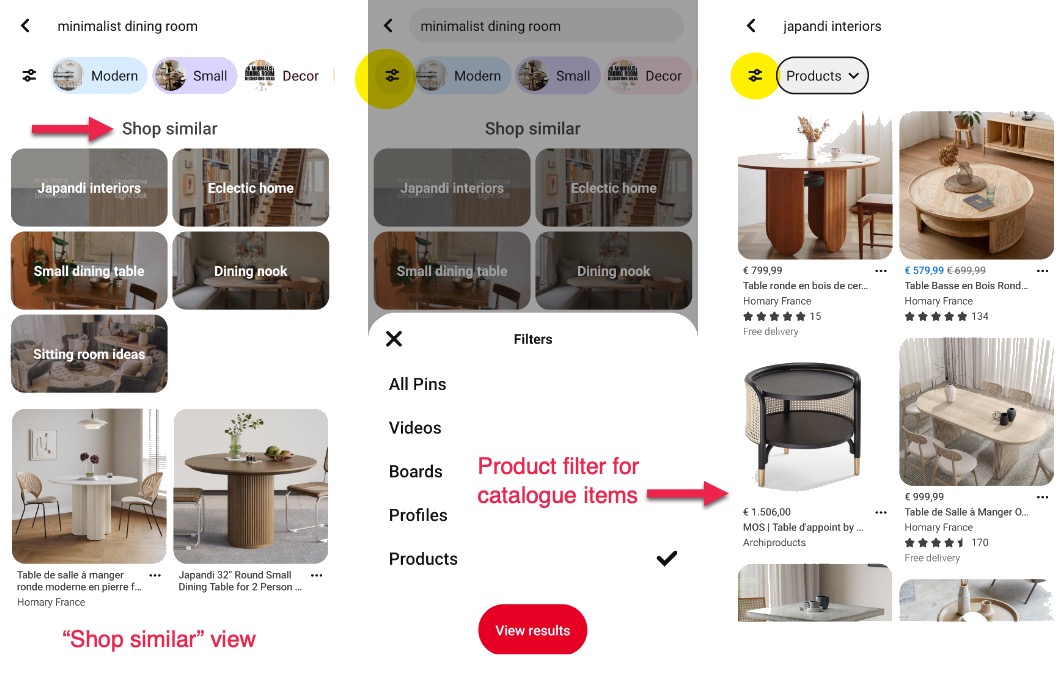
Shopping and product views on Pinterest showing products from connected retail catalogues
Create boards and content strategically
Now that you have set up shop on your Pinterest account, the next step is to update the "About" section (brand introduction at the top of your Pinterest page) and plan what type of boards (i.e. content categories) to publish.
Step 1 - Keyword research
Keywords are the heart of your Pinterest page setup and content strategy. Since Pinterest is a visual search engine, keywords play a crucial role in helping your account and content appear in searches. For more info read Pinterest SEO: 4 Smart Tactics That Will Boost Your SEO Ranking.
To identify relevant keywords that people may use to discover your products, use the Pinterest search bar to find keywords related to your niche. Create a keyword list and incorporate them into your "About" section, board names, pin titles and descriptions.
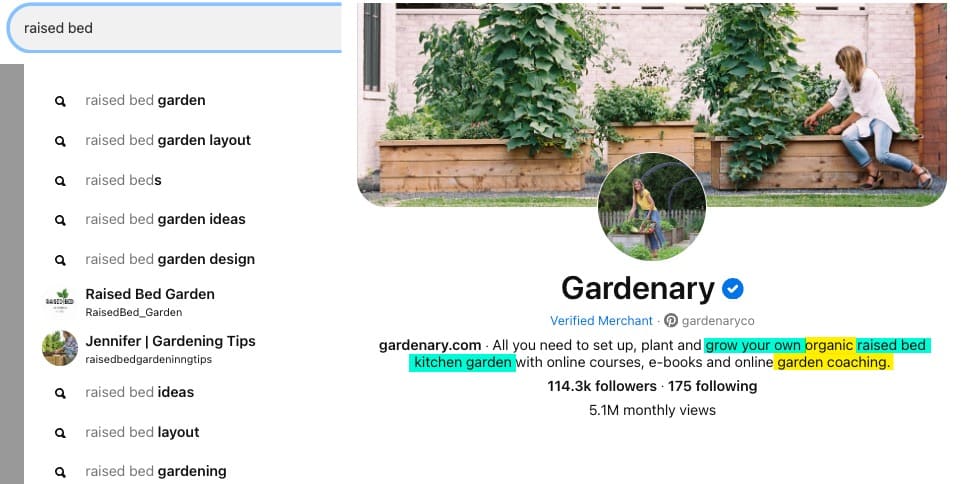
Top results in Pinterest search bar for "raised bed" (left) and an example how to apply this in your About section (right)
Step 2 - Create relevant and discoverable boards
Next, create at least 5 boards on your page, each for a category that fits your business. The board topics should be aligned with search terms that people use on Pinterest and the content that you plan to publish there. Related search terms that Pinterest proposes are also a great source for board titles - see examples below:
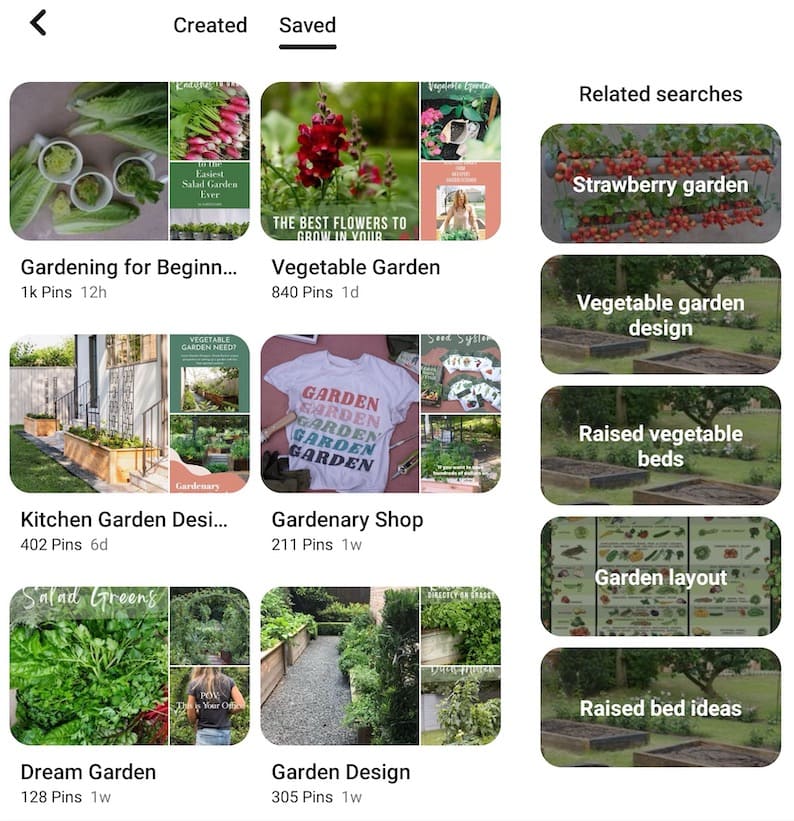
Keyworded board name examples & Pinterest's Related Search suggestions
Step 3 - Seed your products to grow brand awareness and leads
Marketing your products on Pinterest is all about the long haul. It's a bit like cultivating a garden, where "seeding" your products plays a crucial role. This strategy involves consistently sharing your product images on the platform, aiming to place them in front of your desired audience. This demands regular effort to ensure your pins reach the right eyes.
For your pins to be seen, you'll need to optimise them. This helps Pinterest's algorithm distribute your content across users' home feeds, search results, and within shoppable pin feeds, such as related product listings. Regularly posting content, both organic and paid, is one of the keys of a successful Pinterest strategy.
So, where do you begin? Kickstart your journey with these critical Pinterest tactics:
Create eye-catching Lifestyle images of your products
When it comes to a great idea, people know it when they see it. Make sure your images inspire to act. Create remarkable visuals in vertical format. Lifestyle images that show your product being used work best. You need to get noticed to get clicks!
Add keyword-rich pin titles & descriptions
Pinterest is a search engine. List the keywords and key phrases that people use to find your products. Use them in pin titles and descriptions so that your products start turning up in search results and feeds. Your products need to get found to get them noticed!
Pin daily
Pin "fresh" content every day. Fresh Pins are defined by Pinterest as images or videos that haven't been seen before. Find out more about fresh content.
Our favourite Pinterest scheduler is Tailwind. It enables you to post pins automatically at times when your audience is most active.
Product marketing mistakes to avoid on Pinterest
Here are some of the most common mistakes that are made when marketing products on Pinterest:
Advertise on Pinterest
Finally, you can promote your pins on Pinterest to give them an extra boost. This is by far the most effective way to drive traffic and sales. Promoted pins are similar to regular pins but with an advertising budget. They appear in search results and users' feeds, increasing your chances of driving more sales.
There are many different ways in which to promote your products. For example, after connecting your product catalogue to Pinterest, you can promote product groups and use dynamic retargeting to target people on Pinterest who have already visited your website or have items sitting in their shopping cart.
Ready to connect your e-commerce store and turn Pinterest into a valuable asset for your online business?
Pinterest for Ecommerce - Need some help setting up shop on Pinterest?
We work with online retailers and brands in a wide range of industries in the lifestyle and travel space. We help product-focused B2C and D2C e-commerce businesses get their store in front of new customers.
Whatever stage you're at with Pinterest, we work with you to define the objectives and overall strategic approach that will increase traffic and sales for you. Consistently & Durably.
Want to learn more about marketing your business on Pinterest? Book a Discovery Call!
Turn Pins into Profits!
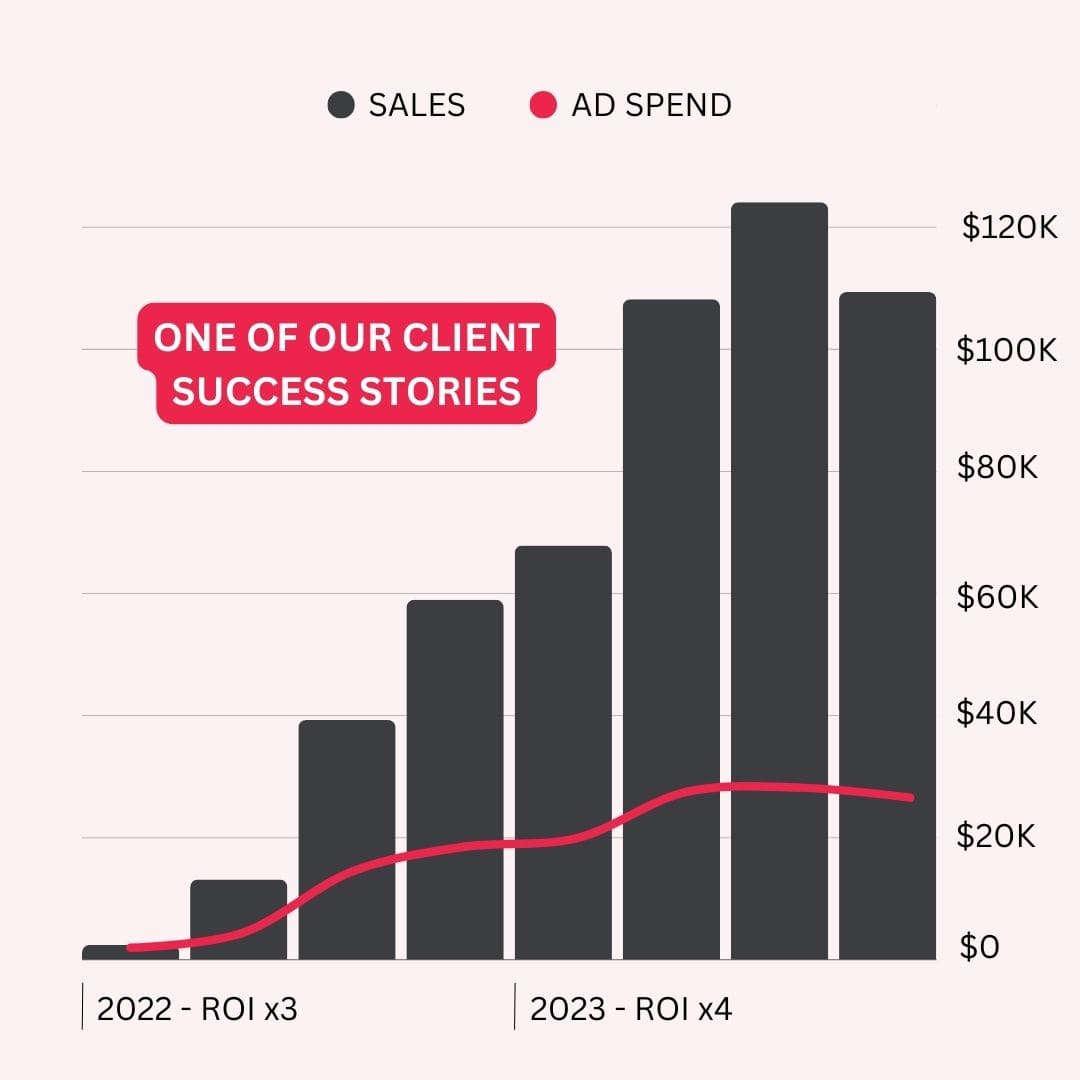
We can help you get your products discovered on Pinterest, so that they bring you quality traffic, leads and sales.
Want to know more? Let's chat!

DAVID HERNANDEZ
Chief Marketing Officer
"Mary and team have, by and large, been one of the best agencies I have worked with. Since working with them, we have seen tremendous growth in revenue from this channel and continue to hit milestones and reduce cost per acquisition.
I wouldn't hesitate to recommend working with Mary and her team. You'll see the value of working with them from day one."
Pin for later!

Mary Lumley - Pinterest Marketing for eCommerce & Travel
Pinterest for E-commerce: How to Drive Sales with Pinterest

