Have you ever glanced at the number of monthly views right under your Pinterest profile description and wondered about its significance? It might be tempting to focus on this figure, especially when you see some accounts boasting millions of viewers. It looks impressive, but it's not as crucial as it seems. Let's dive into which Pinterest metrics you should really be keeping an eye on. Ready to discover what truly matters? Let's go!
What are monthly views on Pinterest?
You can find the number of monthly views just below the account's profile description:
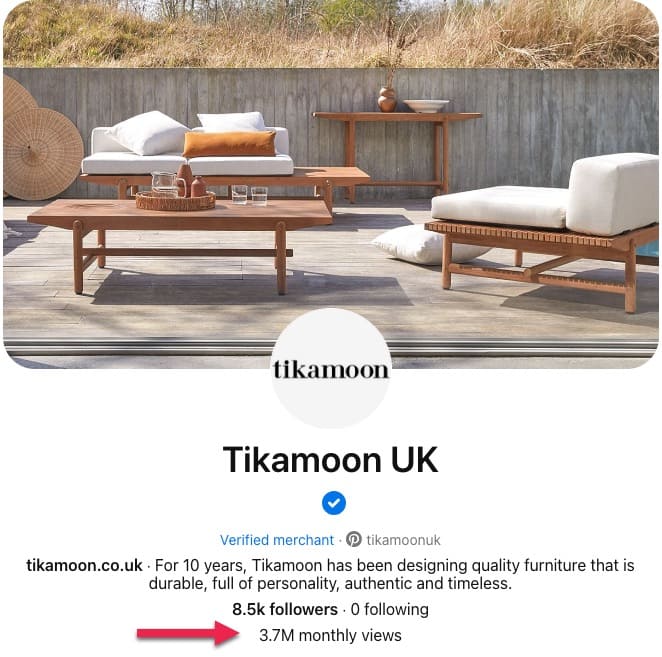
So, what does this number actually mean?
The number of monthly unique viewers is simply the number of times any pins that you shared appeared in someone's Pinterest feed over the last 30 days. Whether people click on it or not. There's no guarantee they have even seen it in the stream of pins they scroll through on their screen. Not only that, the monthly views is a count of your own content, as well as 3rd party pins. This means that any content that you share from other pinners gets included too.
For brands with active advertising campaigns on Pinterest, the monthly views also include impressions generated by paid ads. Typically, advertisers have 1M+ monthly views. The monthly views are helpful as an indicator that Pinterest is distributing your content. However, what it doesn't tell you is how many of those views convert into website visitors.
To find out which proportion of these views are for pins to your website, checking the last 30-day impressions in Pinterest analytics will give you an idea of the volumes for each:
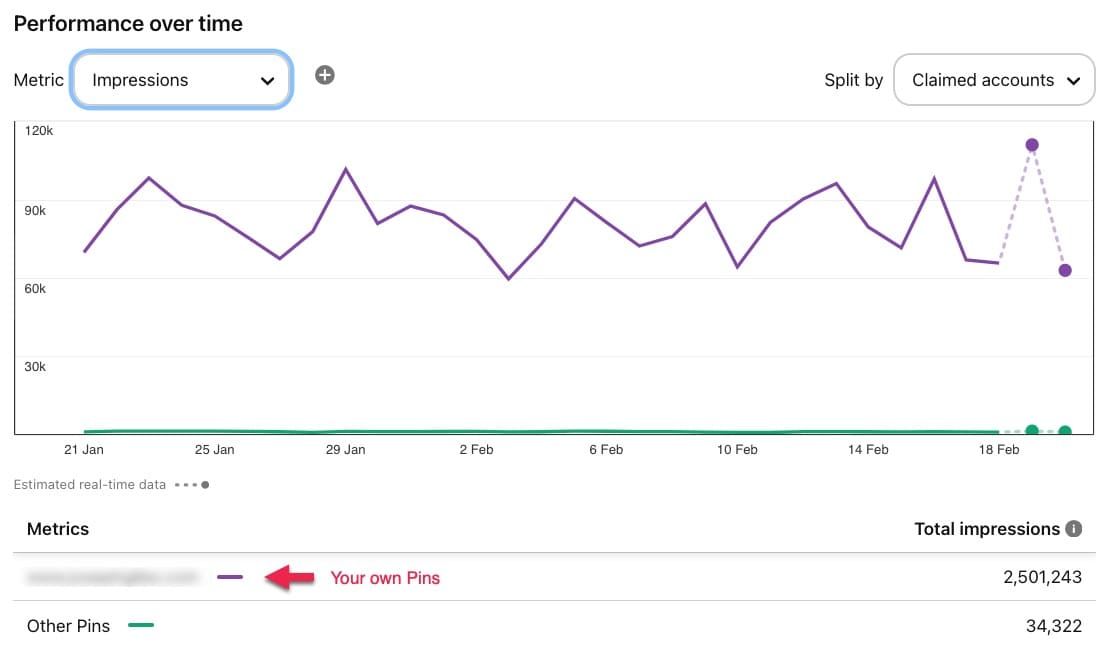
In the example above, monthly views of the claimed domain on Pinterest (purple line) are much higher than the 3rd party pins (green line). Most of the monthly views are for content that links to the company website associated with this Pinterest account, which is what we want.
A high number of monthly viewers is, of course, extremely flattering. It looks good and gives you “street cred”. It’s an indication that Pinterest is showing your content in people’s Pinterest feeds. If nothing else, a high number of monthly views is a sign that the content you share is consistently being shown for certain keywords. So, if this is you, you’re probably doing a great job of key-wording your pins!
However, a high number of monthly views is absolutely meaningless if they are not generating traffic to your website. After all, the purpose of distributing your content on Pinterest is to get more business! If people are seeing your pins but are not clicking on them or sharing them, then you need to modify your Pinterest tactics.
What metrics you should track instead of monthly views
Tracking your monthly views provides a good indication if Pinterest is showing your content. However, it doesn't tell you anything about how people engage with your content. That's why it's good practice to check Pinterest Analytics on a monthly basis to see how effective Pinterest is for your brand. These Key Metrics are a great starting point:
Pinterest KPIs to track
Source: Pinterest
As well as looking at numbers, it's also a good idea to look at rates for all of these metrics. Rates give you meaningful performance insights about the overall effectiveness of your pinning tactics.
Let's head over to Pinterest Analytics and take a look at some different monthly figures for your website.
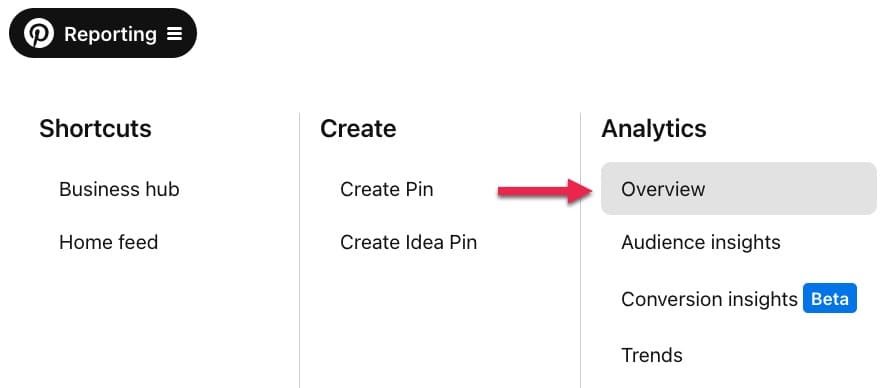
Engagement matters
Increasing engagement on Pins is one of the best ways to signal to the Pinterest algorithm that your content is worth showing. Engagement rates on Pinterest are based on total impressions:
Pinterest Engagement Rates
What's your average engagement rate for the last 30 days? How is this engagement split among Clicks, Saves and other Engagement types? Keep track of these numbers in a monthly log and use them as a benchmark to improve on.
Engagement rates vary enormously and depend on the quality of your Pin image, the keywords you use in the Pin title and description, how well the Pin meets expectations once the person gets to your website, and even the quality of your website. If someone clicks through and finds that your website is slow to load, not mobile friendly or what they see does not match their expectation, they may decide not to save your Pin to one of their boards.
Do a monthly check and test new tactics to try and increase engagement with your pins.
Top Pins
Top Pins in the Pinterest Analytics Overview section give you a good idea which of your pins resonate with your Pinterest audience. You should regularly check this data to check how your pins are doing and adjust your tactics whenever necessary. Identify which of your own pins are most popular. You could share these more often. Refresh them by creating new images and then share them again.
Check Top Pins for all the content you shared (i.e. your own and 3rd party pins). Do you mainly see other people's pins here? Take a closer look and try to identify why they are doing so well. Is it possible to apply this to your own pinning strategy?
Are you using the right keywords, so that your pins turn up in the desired search results?
Get down to the detail in Google Analytics
Google Analytics is also an excellent source of information to help you analyse how Pinterest is driving traffic to your website. There is so much information that it can be a bit overwhelming. In GA4, you can ask your question in the search bar or consult some of the standard reports.
Monthly Views on Pinterest - Summary
Rather than closely observing the number of monthly views on Pinterest, analyse the actual traffic Pinterest is sending to your web site. So, whether your monthly viewer number is high or low, it is important to understand that this by itself is NOT a good measure of your success. You should also...
Learn more about how Pinterest can be an excellent source of traffic to your website in Pinterest: A Powerhouse for Traffic & Customer Acquisition
Turn Pins into Profits!
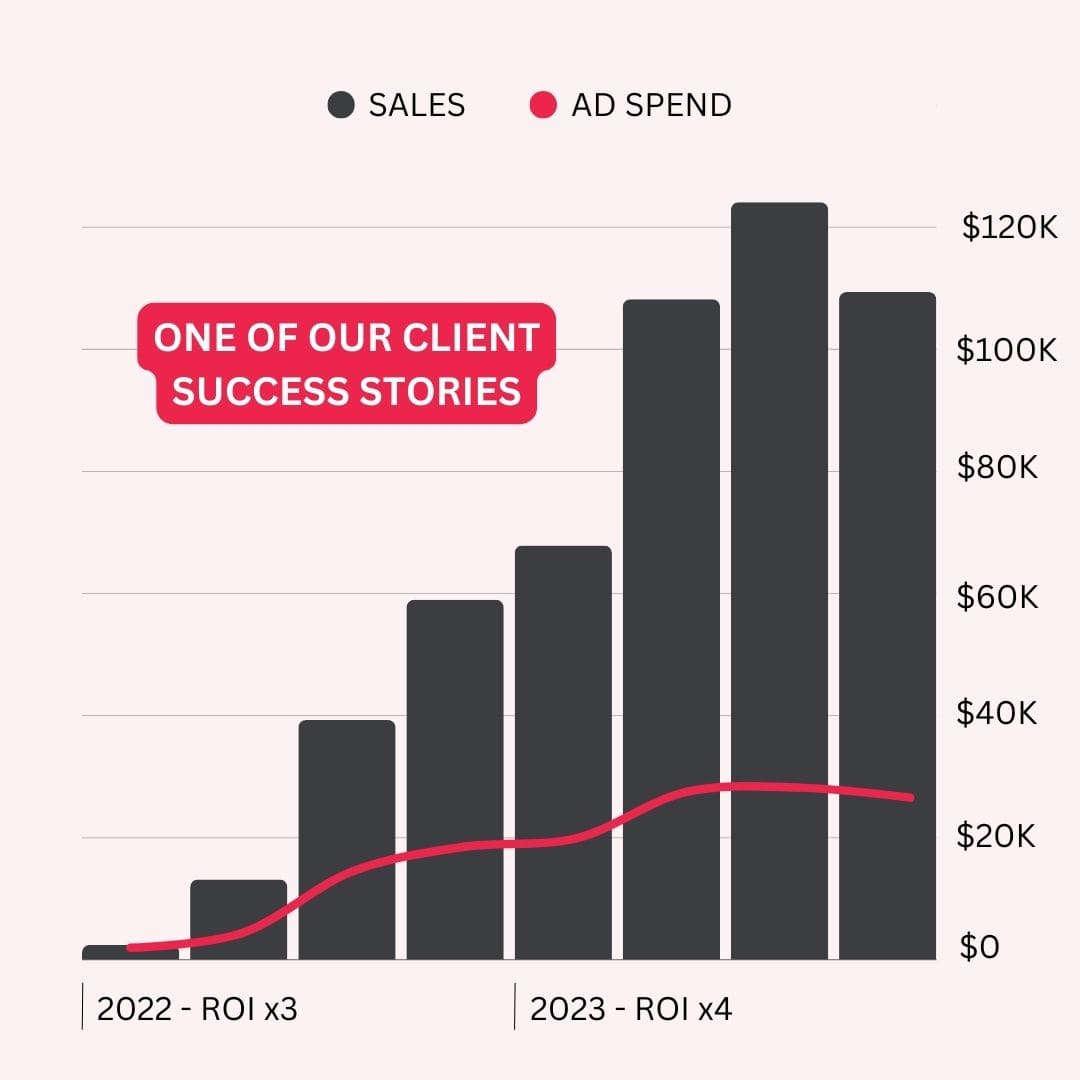
We can help you get your products discovered on Pinterest, so that they bring you quality traffic, leads and sales.
Want to know more? Let's chat!

DAVID HERNANDEZ
Chief Marketing Officer
"Mary and team have, by and large, been one of the best agencies I have worked with. Since working with them, we have seen tremendous growth in revenue from this channel and continue to hit milestones and reduce cost per acquisition.
I wouldn't hesitate to recommend working with Mary and her team. You'll see the value of working with them from day one."
Pin for later!

Mary Lumley - Pinterest Marketing for e-Commerce & Travel Brands
Don’t Obsess Over Monthly Views on Pinterest. Focus on these 3 KPIs instead.

