Is your Shopify online store visible to window shoppers on Pinterest? Pinterest is constantly introducing new e-commerce functionalities and partnerships in its quest to turn the platform into a global virtual shopping mall. Here's how to drive more Shopify store sales with Pinterest.
1. Why use Pinterest for your Shopify store?
Pinterest is a visual search engine. It's a place to get discovered by people who don't know you yet. If you want to buy Nike running shoes, you'll head over to their website or another online marketplace. You don't go to Pinterest. However, if you're looking for eco-friendly party decorations or small garden ideas, Pinterest is your go-to place.
People use specific keywords to find inspiration and are exposed to brands and products they never knew existed. By connecting your Shopify store to Pinterest and using these keywords in your product descriptions, they may discover yours!
Besides getting your products in front of a new audience, there are other good reasons to set up shop on Pinterest:
2. Set up your Pinterest account for your Shopify store
Before you connect your Shopify store to Pinterest, you need to have a few things in place first:
3. Connect your Shopify store to Pinterest
By connecting your Shopify store to Pinterest, people will be able to see what products you have on offer as soon as they get to your Pinterest page. To set this up, head over to Shopify to install the Pinterest app. This enables you to easily link your Shopify site and Pinterest business account. Now go ahead and add the Pinterest sales channel to your store.
Connecting Pinterest as a sales channel in your Shopify store has a number of benefits:
Gain conversion insights and build target audiences based on actions people take on your site
By granting Pinterest access to your store, the app will install the Pinterest tag for you on your Shopify site. The tag is similar to the Facebook pixel and will track visitors and actions on your site, such as the products people view or purchase. Shopify then feeds that information back to Pinterest. You can use this data as input for any future ad campaigns you may decide to run.
Show off your products and turn them into shoppable product pins
Adding the Pinterest sales channel to your store also connects your product catalog to Pinterest. The app will automatically upload all your products to your Pinterest page in a Shop tab (see example below). Your product information will always be up to date on Pinterest, because it pulls live information from your products. Best of all, these product pins are directly linked to the items in your store. When people click through, they're taken straight to the product page in your online store!
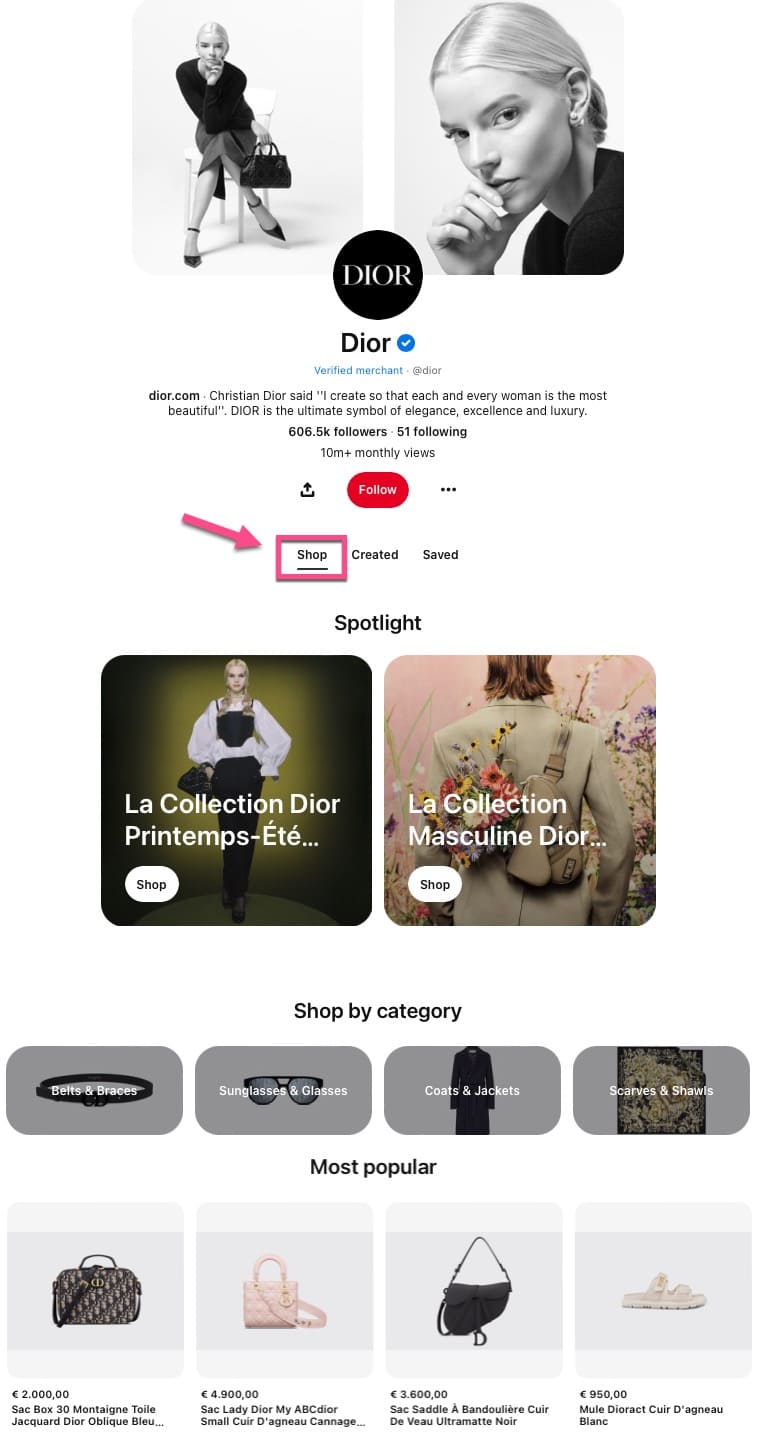
Example of Dior's product catalog on Pinterest. The Shop tab is the first page visitors are shown.
[TIP] How to remove products from Pinterest Shop tab
Don't want to display all of your products on Pinterest? You can simply remove Pinterest as a sales channel for that particular product. Go to your Shopify product catalog, select the product and remove Pinterest as a sales channel.
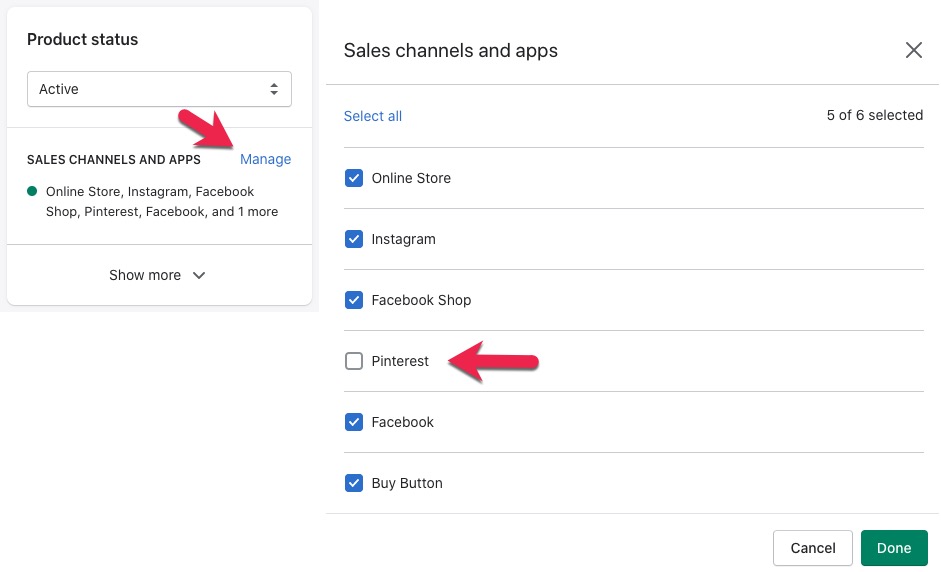
2. Apply for Verified Merchant status
Have you noticed how some Pinterest accounts show off a blue badge to the right of their page title?
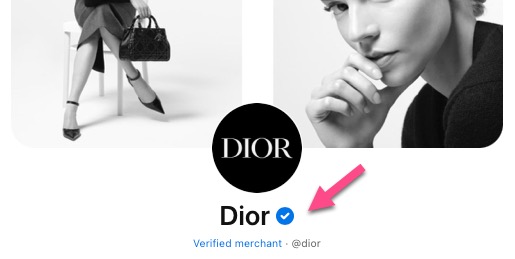
The blue checkmark indicates that the account has been vetted by Pinterest and this has several advantages:
You can apply for Verified Merchant status via the Business hub on your Pinterest account or here. Before doing so, you must ensure that your product catalog is connected to Pinterest, the Pinterest tag correctly installed on your Shopify store website and that you meet Pinterest's Merchant Guidelines.
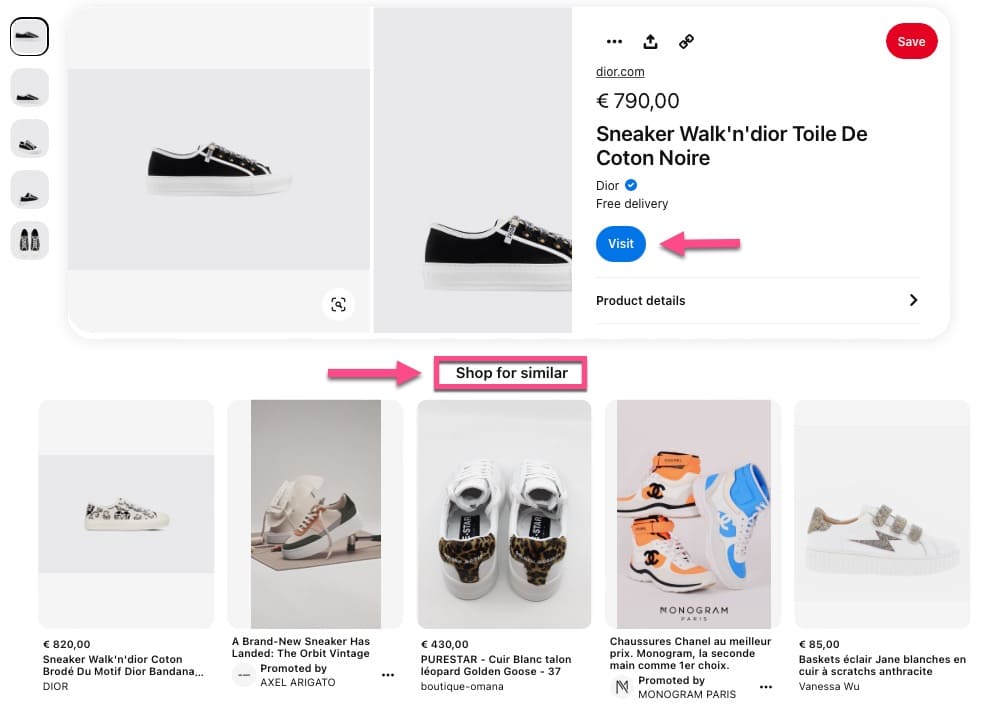
As a Verified Merchant your products may get shown in a "Shop similar" listing and a call to action button is clearly visible on your product pin.
3. Seed your products to grow brand awareness and leads
Marketing your products on Pinterest is a longterm game. Seeding is a strategy where you regularly "plant" your products (i.e. share product images) on Pinterest to try and get it in front of your target audience. This needs to be done strategically and consistently.
Your product pins need to be optimized so that the Pinterest algorithm distributes them in people's home feed, search results and shoppable pin feeds, such as related product listings. You also need to share organic content on Pinterest on a regular basis.
So, how do you do this? Start by applying the following essential Pinterest tactics:
Create eye-catching Lifestyle images of your products
When it comes to a great idea, people know it when they see it. Make sure your images inspire to act. Create remarkable visuals in vertical format. Lifestyle images that show your product being used work best. You need to get noticed to get clicks!
Add keyword-rich pin titles & descriptions
Pinterest is a search engine. List the keywords and key phrases that people use to find your products. Use them in pin titles and descriptions so that your products start turning up in search results and feeds. Your products need to get found to get them noticed!
Pin daily
Pin "fresh" content every day. Fresh Pins are defined by Pinterest as images or videos that haven't been seen before. Find out more about fresh content.
My favourite Pinterest scheduler is Tailwind. It enables you to post pins automatically at times when your audience is most active. Try it out for free for 1 month!
4. Product marketing mistakes to avoid on Pinterest
Here are some of the most common mistakes that are made when marketing products on Pinterest:
5. Advertise on Pinterest
Finally, you can promote your pins on Pinterest to give them an extra boost. This is by far the most effective way to drive traffic and sales. Promoted pins are similar to regular pins but with an advertising budget. They appear in search results and users' feeds, increasing your chances of driving more sales.
There are many different ways in which to promote your products. For example, after connecting your Shopify store catalog to Pinterest, you can promote product groups and use dynamic retargeting to target people on Pinterest who have already visited your website or have items sitting in their shopping cart.
Ready to connect your Shopify store and turn Pinterest into a valuable asset for your online business?
Pinterest for Ecommerce - Need some help setting up shop on Pinterest?
We work with online retailers and brands in a wide range of industries in the lifestyle and travel space. Most of our clients sell via Shopify Plus, but we help e-commerce retailers with shops on other platforms too. Want to learn more about marketing your business on Pinterest? Click to learn more about our services.
Want to show up in a positive space where people LOVE to discover new ideas? We help e-commerce and travel brands, generate brand awareness, traffic and qualified leads with Pinterest. Not reaching them there yet? Let's talk!

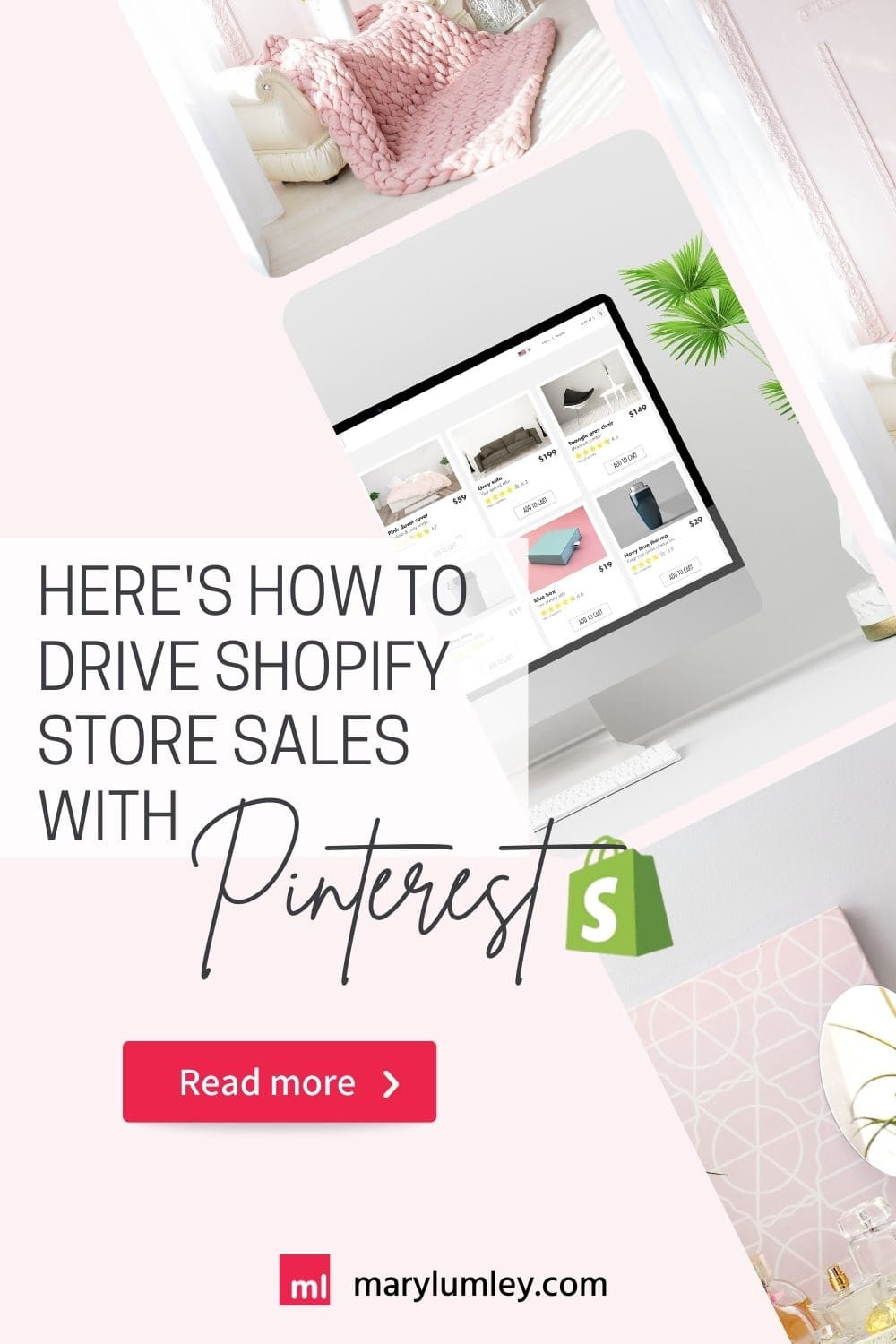
Mary Lumley - Pinterest Marketing for eCommerce
How to Drive More Shopify Store Sales with Pinterest

