With 498 million monthly active users, Pinterest is a major player in the online marketing world. It’s a go-to for heaps of visual inspiration, and with about 70% of its users being women and more than 40% belonging to the Gen Z demographic, it’s a hotspot for brands aiming to reach these groups. Plus, Pinterest has a pretty cool mission: to link every item pinned to a real way to buy it, whether online or in-store. If you haven't started exploring Pinterest ads yet, you may be missing out on a considerable growth opportunity.
Before you kick off your next ad campaign, it's important to get a grip on the different ad formats available. This guide will walk you through everything you need to know about Pinterest ad specs, to help you nail your advertising strategy on this powerful, yet often overlooked, platform.
Let’s dive into the world of Pinterest ads! We’ll unpack the different types of ads you can run, along with their dimensions and best practices to make the most of each format. Just a quick note before we get started: whether it’s standard image ads or any other kind of promotion, you’ll need a Pinterest business account to be eligible for running ad campaigns.
Standard image ads
Standard image ads on Pinterest blend right in with the organic posts, but with a little twist—they sport a 'Promoted' tag at the bottom. These aren't just your regular pins; clicking one whisks you away directly to the landing page it's linked to, skipping the usual closeup view that organic pins offer. It's a smooth, straightforward way to drive traffic right where you want it.
Pinterest Ad Specs for Standard Image Ads
File type: PNG or JPEG
Max file size: 20MB
Aspect ratio: 2:3 or 1000x1500 px - If your pin is smaller than that, it may appear blurry on big screens or mobile devices with retina displays.
Check out this stylish standard image ad from Kate Spade. It's all about catching your eye with a vibrant and appealing image that's perfect for a gift idea which is just one simple click away!
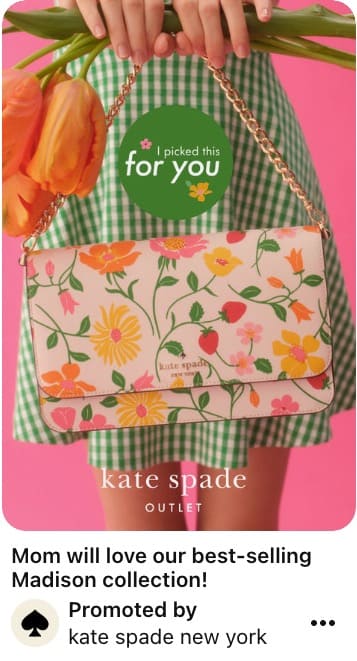
Carousel ads
Carousel ads on Pinterest are like your own mini showcase, allowing you to upload up to five images in a single pin. Each image gets to shine with its own title, description, and landing page. This setup is great for highlighting various products from your catalog. Imagine giving your audience a smooth, scroll-through experience where each slide offers something new. It's a dynamic way to engage potential customers and show off the breadth of what you've got to offer!
Pinterest Ad Specs for Carousel Ads
File type: PNG or JPEG
Max file size: 20MB for every image
Aspect ratio: 2:3 or 1:1
Number of images: 2-5
Take a peek at this enticing carousel ad from OKA, featuring three slides of their chic outdoor furniture and decor. Each slide showcases a different piece, making it a breeze to discover some of their outdoor pieces as you scroll.
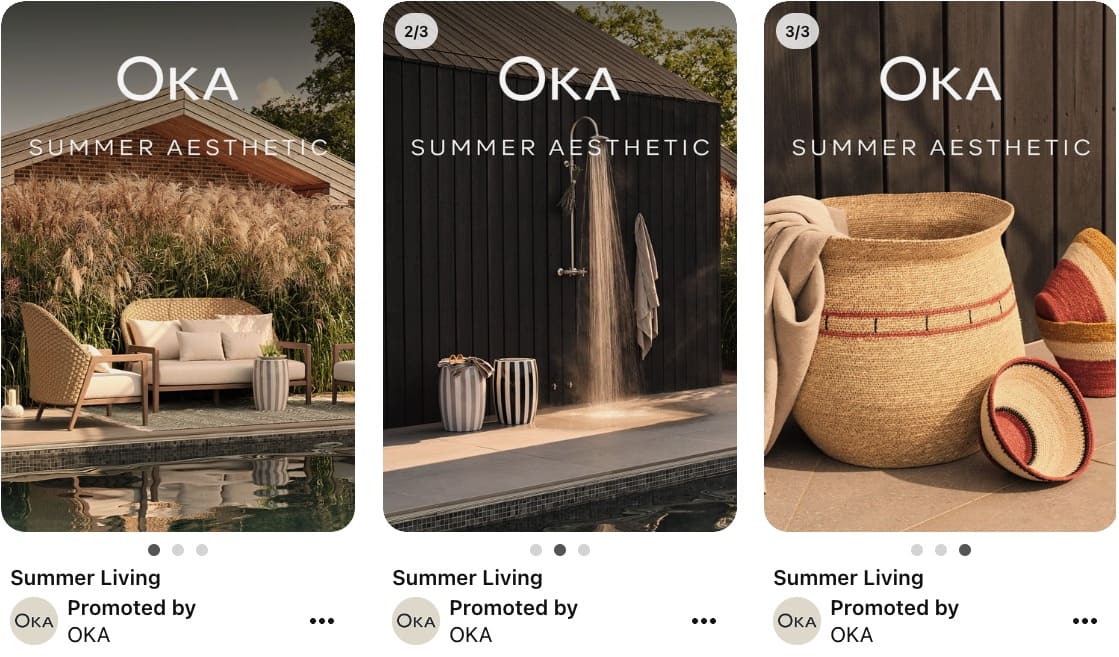
Shopping ads
With Shopping ads a single click can lead to a checkout! These ads display single image, video or multi-image collection of your products, allowing Pinterest users to buy directly from the relevant product page on your site after one clickthrough from Pinterest —no extra steps needed. To get started, you must link your product catalog to Pinterest, ensure that your Pinterest tag is working, and you're good to go.
Pinterest smartly uses the product data from your connected sources to display your ads to users who are most likely interested in what you're selling. The best part? There’s no need to fuss over targeting specifics; Pinterest handles that, ensuring your ads reach the right eyes. While you can't pick exactly where on Pinterest your shopping ads will show up, the platform automatically places them on the best shopping surfaces to capture attention.
Keen to get your products in front of eager shoppers? Find out more about how to create shopping ads.
Pinterest Ad Specs for Shopping Ads
File type: See Standard Image, Video and Collection Ads
Max file size: Depends on ad format (image, video or collection)
Aspect ratio: Depends on ad format
Here are three examples of shopping ads from Wayfair, MiiLighting and KidKraft. The ads each showcase one of their products and make it super easy to explore and buy directly from the Pinterest feed.
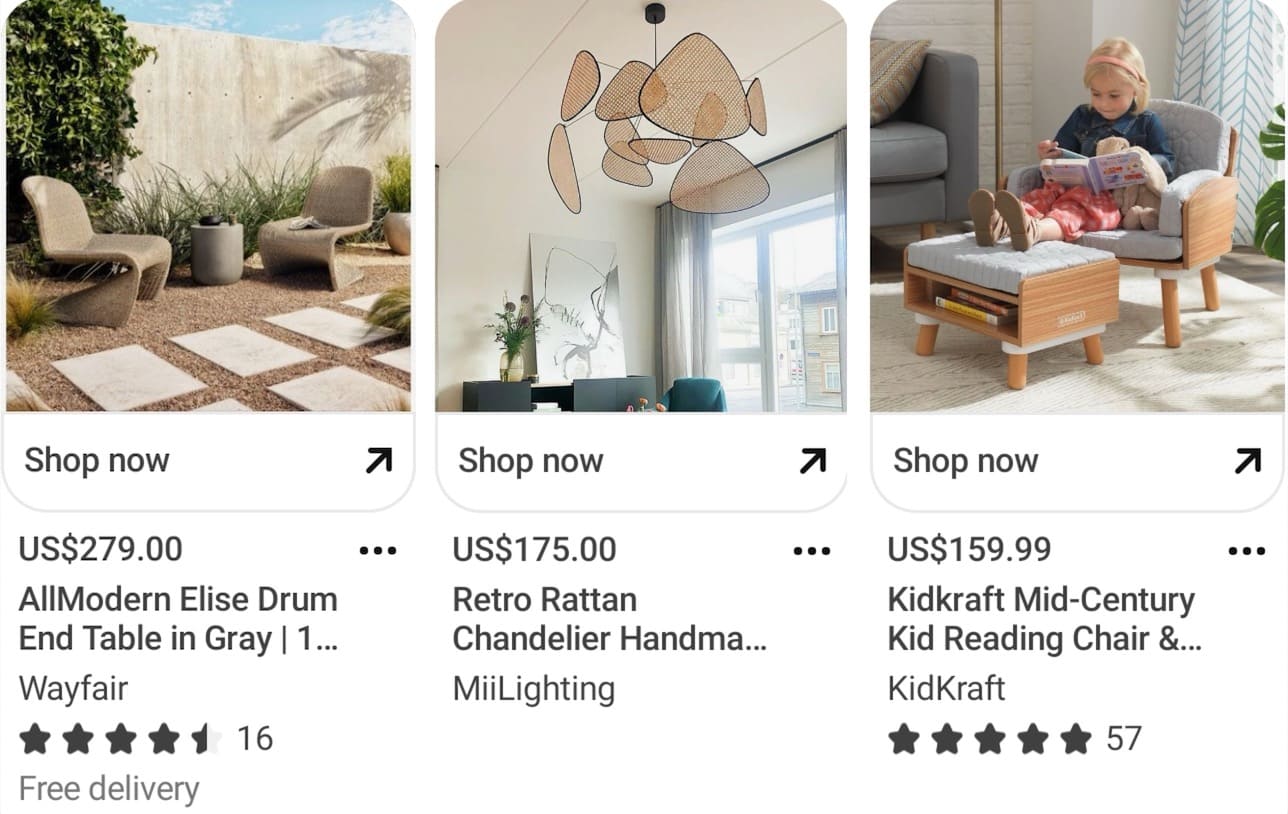
Video ads
Standard Width Video ads
Video ads come in standard and max width. Standard width video ads are the same size as standard image ads. Video ads are one of the most effective ways to advertise on Pinterest. There’s nothing quite like seeing a product in action to pique interest and draw in viewers. Videos naturally stand out in the endless scroll of pictures, offering a dynamic and engaging way to showcase your products or services.
Max. Width Video ads
Opt for a max. width video ad, and you’ll see your content stretch across the entire feed on mobile devices, making it nearly impossible for Pinterest users to scroll past without taking a peek. Whether you’re demonstrating how your product works or highlighting the unique features of your service, video ads provide a powerful platform to tell your story and connect with your audience.
Pinterest Ad Specs for Video Ads
File type: MP4, MOV or M4V
Max file size: 2GB
Aspect ratio: Taller than 1.91:1 and shorter than 1:2. For best results, keep the video vertical (2:3, 4:5 or 9:16), or square (1:1)
Max. width videos: Square (1:1) or widescreen (16:9). Max. width videos can't exceed the height of a 1:1 aspect ratio.
Encoding: H.264 or H.265
Video length: 4 seconds to 15 mins
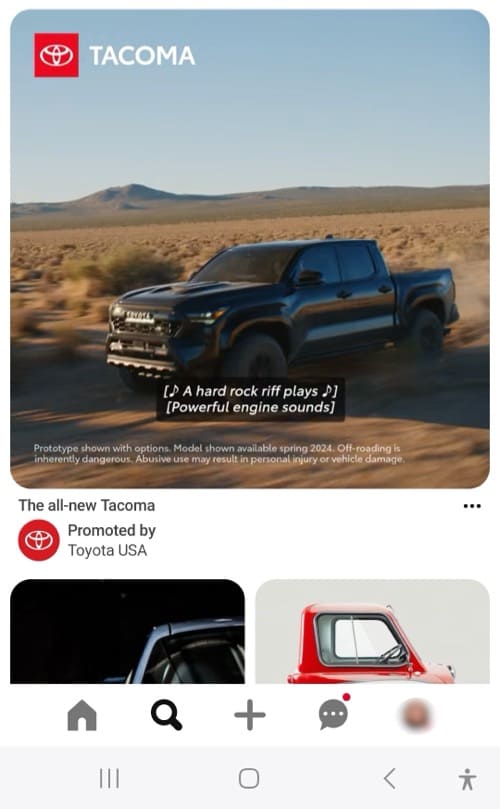
These ad examples highlight the power of video on Pinterest to engage and inspire. On the left, a captivating video ad from CMNAME, featuring a beautiful pop-up flower card, bringing the charm and surprise of unfolding a flower card right to a viewer's screen. On the right, a screenshot of a max width video from Toyota, stretching across the entire mobile feed. This format offers an immersive view of a vehicle in action.
Collections ads
A collections ad on Pinterest is your own mini gallery, featuring an array of images that captivate and engage. At the heart of this ad type is the hero image—large, bold, and impossible to ignore. Below it, three smaller secondary images add depth and detail, supporting the narrative set by the hero.
When someone taps on a collections ad, they're whisked away to a fullscreen experience. Here, the hero image takes center stage, with up to 24 additional secondary images. This setup not only showcases a range of products in vivid detail but also gives users plenty of options to swipe through and discover.
Creating a collection ad is easy, whether you choose to do it manually or automatically by selecting product groups from your uploaded catalog. It’s a great way to draw Pinterest users into a deeper story about your brand, one image at a time.
Pinterest Ad Specs for Collections Ads
File type: PNG or JPEG
Max file size: 10 MB per image
Aspect ratio: All creatives should have the same aspect ratio -- 2:3 or 1:1. However, Pinterest recommends keeping the aspect ratio as 1:1 to avoid cropping
Number of images: 1 hero image, and 3-24 secondary images
You can also create a collection ad with video as the main hero creative.
File type: MP4, MOV or M4V
Max file size: 2GB
Aspect ratio: Taller than 1.91:1 and shorter than 1:2. For best results, keep the video vertical (9:16 or 2:3), or square (1:1)
Encoding: H.264 or H.265
Video length: 4 seconds to 15 mins
Need inspiration? Here’s a collection ad example from Tumi.
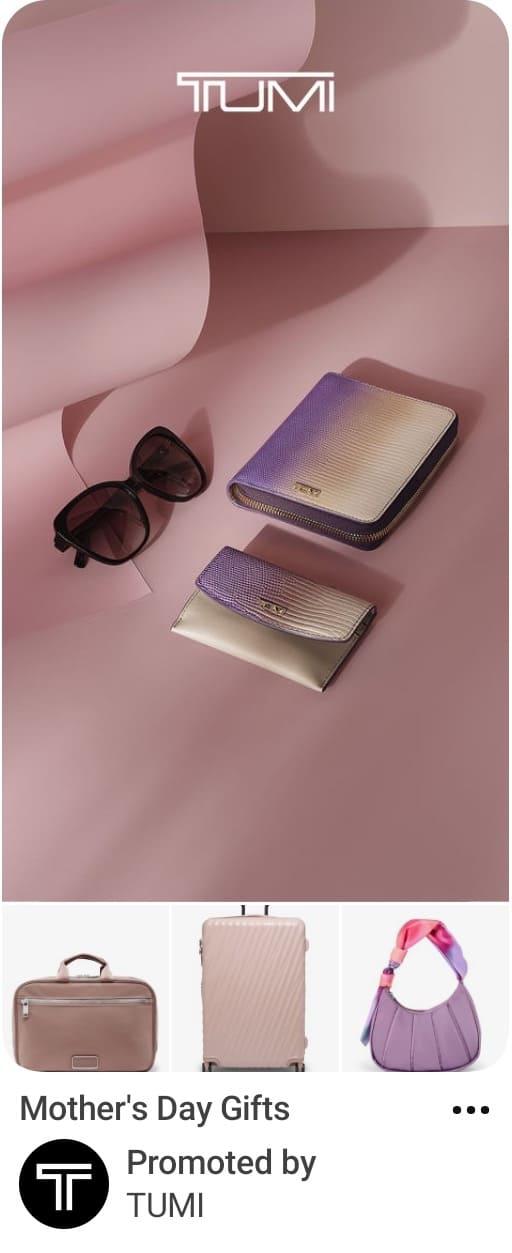
Idea ads
Idea ads on Pinterest are like your own digital storyboard, offering a dynamic mix of videos and images in a captivating full-screen format. What sets these ads apart is the addition of a detail page loaded with useful extras—think recipe ingredients, material lists, or handy tips that enhance the storytelling.
Designed to inspire and spark action, Idea Ads draw Pinterest users into your narrative and encourage them to engage deeper. As viewers interact with your ad, they can follow your account for more great content, save the Pin for later reference, or click through to your website to dive into more details.
Idea Ads can be crafted and promoted either directly by brands or by content creators in collaboration with brands through paid partnerships.
Pinterest Ad Specs for Idea Ads
File type: BMP, PNG, JPEG, TIFF, WEBP, MP4, MOV, M4V
Max file size: 2GB (Android & iOS), 100MB (Web)
Aspect ratio: 9:16 is recommended, but there are no restrictions for image or video
Encoding: H.264 or H.265
Video length: 5 mins max
More detailed information about Pinterest ad specs for Idea ads and Idea ads in action.
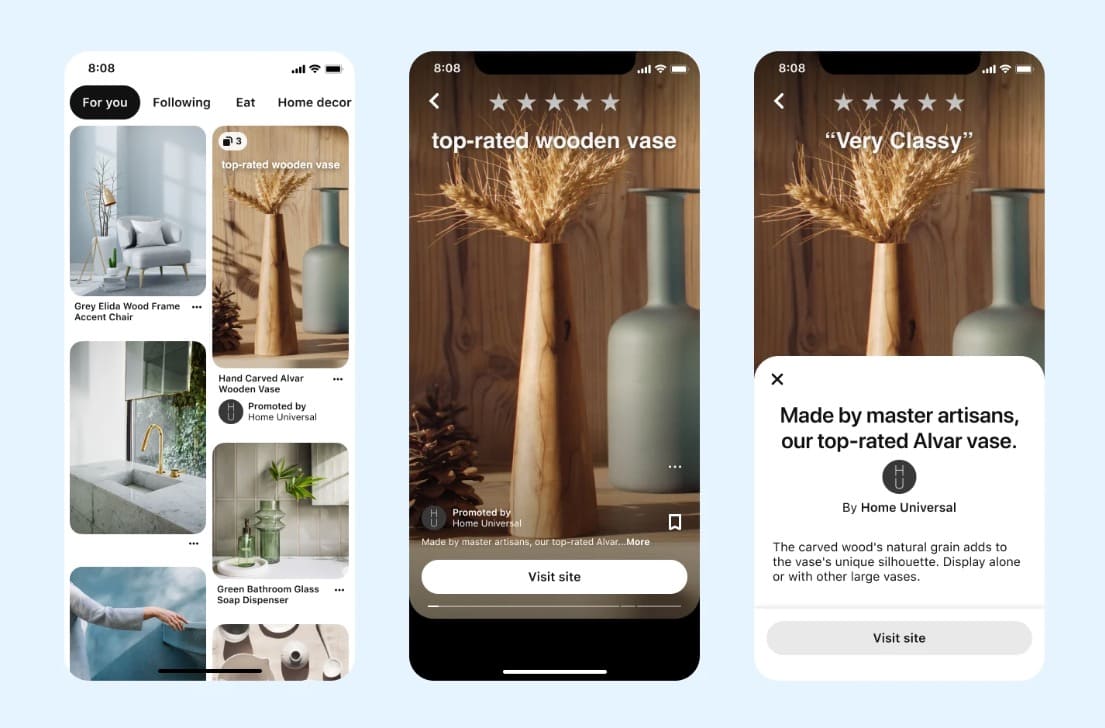
Idea ad example - source: Pinterest
Showcase ads
Showcase ads are like a digital flipbook, offering a multi-layered, card-based format. Each card in the ad is swipeable, giving users a dynamic experience as they explore what you have to offer. You can pack up to three features into each card, complete with outbound links that lead to additional content, products, and more.
While the overall ad itself can't be saved, the individual cards and features within the ad can be. This means that each swipeable card and its contents can be pinned by users for later reference. It's a great way for users to engage with specific elements of the ad that catch their eye, allowing them to save and revisit ad offerings on their own Pinterest boards.
Pinterest Ad Specs for Showcase Ads
File type: BMP, PNG, JPEG, TIFF, WEBP, MP4, MOV, M4V
Max file size: 32MB
Aspect ratio: 2:3
Number of creatives: 1 title Pin and up to 4 cards
More detailed information about Pinterest ad specs for Showcase ads.

Showcase ad example - source: Pinterest
Lead ads
Lead ads on Pinterest are a seamless way to connect with potential customers right where they're already browsing and searching. It's a lower funnel ad type that helps find qualified leads on the platform. These ads blend into users' home feeds or appear during their search sessions, featuring a call-to-action (CTA) and an arrow that guide users on what to do next. When someone clicks on the ad, it enlarges to reveal more details.
Taking the next step is as easy as tapping on the CTA, which pops up a form right there on Pinterest. Users can fill out this form quickly and effortlessly without ever leaving their browsing flow.
Once the form is completed, a final message appears to confirm their submission and outline what happens next. It invites users to visit your website for more information or to continue their engagement with your brand. Once people have filled out the form, the advertiser can download the responses for up to 30 days via Ads Manager or via an integration with Salesforce or Zapier.
Pinterest Ad Specs for Lead Ads
File type: PNG, JPEG, MP4, MOV, M4V
Max file size: 20MB (images) or 2GB (video)
Aspect ratio: 2:3
Encoding: H.264 or H.265
Video length: 4 seconds to 15 mins
More detailed information about Pinterest ad specs for Lead ads.
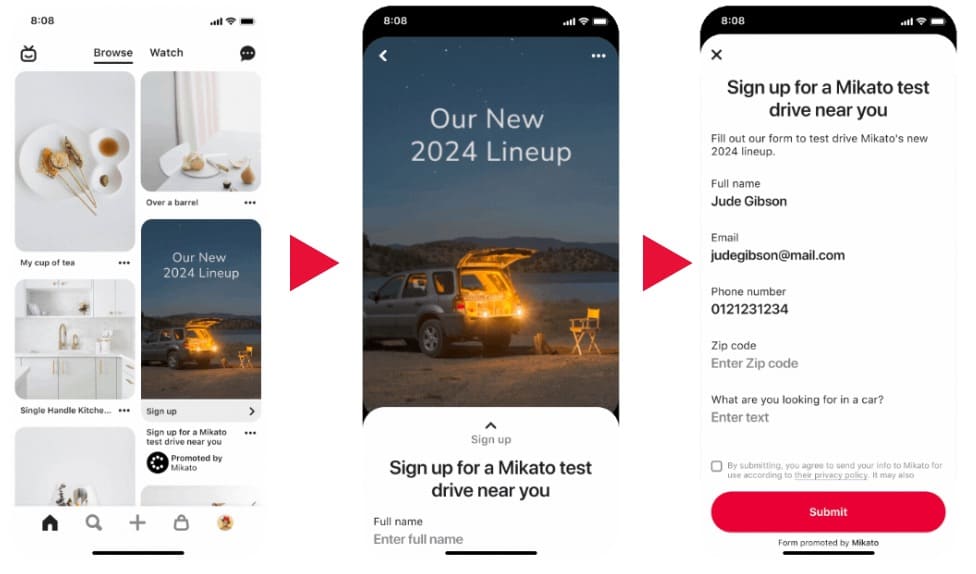
Travel Catalog ads
Travel Catalogs is a travel advertising option currently only available for hotels and rental companies. Similar to Shopping ads, travel brands upload their full catalog, and voila, Pinterest rolls out slick ads with all the juicy details like brand, price, and descriptions. For Pinterest users, booking a dream vacation is now as easy as clicking on an ad, taking them straight to your booking site from Pinterest. Learn more about Travel advertising on Pinterest and how to turn Inspiration into Reservations!
Travel Catalog Ads - Requirements
How it works:
- When someone clicks on an ad uploaded from Travel Catalogs, they'll navigate directly to the booking site for that specific listing.
- The booking takes place on the hotel or OTA website.
Pre-requisites:
- Pinterest Business account with travel content
- Advertisers must have the Pinterest Tag installed, and track certain shopping-specific event types (page visit, add-to-cart, checkout) for dynamic retargeting.

Quiz ads
Quiz ads on Pinterest are the new cool kids on the block! These ads allow you to engage with an audience in a fun and interactive way by offering a quick quiz consisting of up to three questions, each with up to three possible answers. At the end, users get a personalised result based on their responses.
Below is an example of a Delta Amex card quiz ad. After users answer the questions, they receive a result that aligns with their preferences and lifestyle, making it a customised experience. This not only captivates attention but also boosts engagement by providing value that feels personal and relevant.
Pinterest Ad Specs for Quiz Ads
File type: BMP, PNG, JPEG, TIFF, WEBP, MP4, MOV, M4V
Max file size: 32MB
Aspect ratio: 2:3
Number of creatives: 1 title Pin and up to 3 results Pins
More detailed information about Pinterest ad specs for Quiz ads.
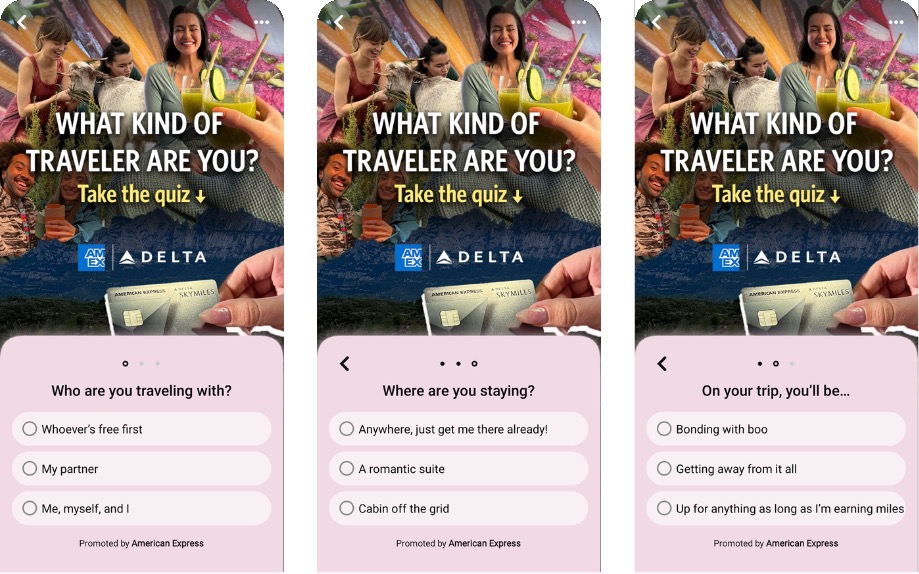
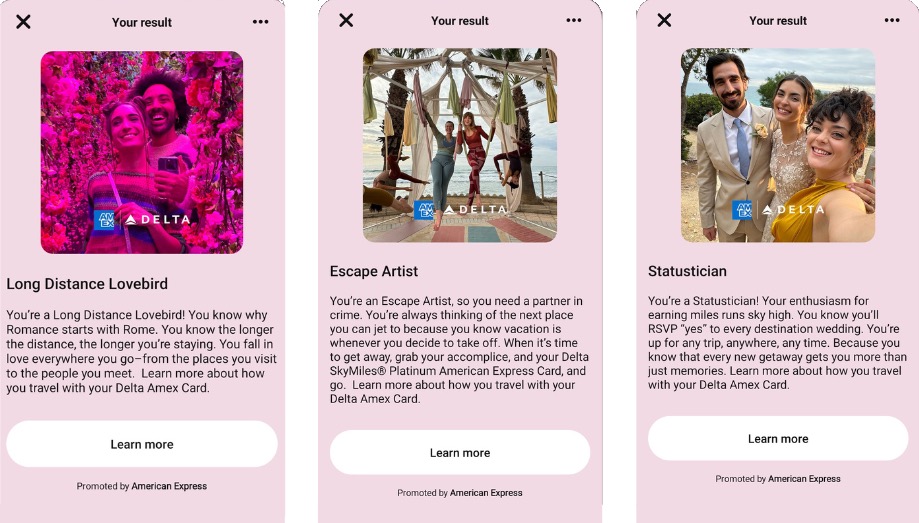
Premiere Spotlight ads
Premiere Spotlight ads offer prime advertising space on home or search pages.
Premiere Spotlight Ads
These premium advertising spots feature eye-catching video ads right on the home feed or a search page—where every Pinterest journey begins as users look for fresh ideas and inspiration. It takes up about 50% of the screen on a mobile device and is a bold way to grab attention.
Space for Premiere Spotlight ads is limited. They require in-house support from Pinterest, so if you're interested connect with a Pinterest account rep for more information.
More detailed information about Premier Spotlight Advertising.
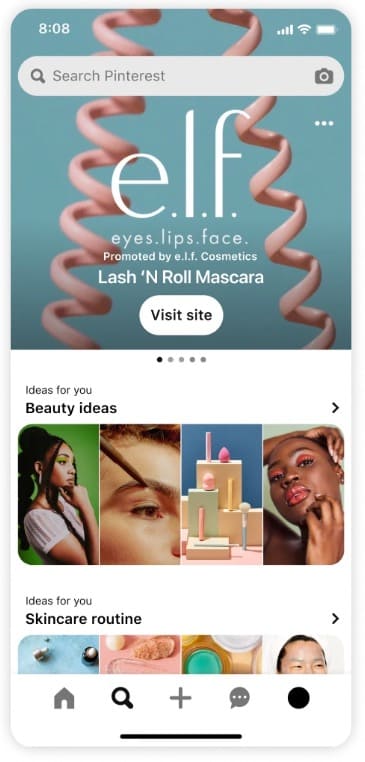
How to create Pinterest ad visuals that convert
Ready to make your Pinterest ads pop? Here are some tips that will help you create Pinterest ad images that grab attention and generate website visits. Combine these tips with the optimal dimensions above to create ads that help you reach your advertising goals.
Create vertical images
Pinterest's home feed brims with high-quality images. To make a pin stand out in this crowded space, consider maximising its size. While Pinterest takes care of the width, you have control over the height. Opting for taller pin images can significantly increase visibility on a user's feed.
The standard recommended size for Pinterest pins is 1000 x 1500 px, fitting nicely into the ideal 2:3 aspect ratio. However, experimenting with different taller ratios, like 1:2, can also be effective, though there's a slight risk they might get cut off in the feed. Take inspiration from Blu Dot, which utilises the recommended 2:3 ratio, and Argent, which goes for a taller 1:2 ratio.
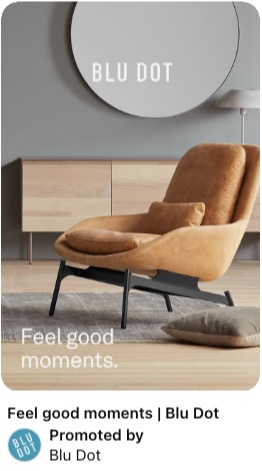

Feature products with a use case
When it comes to Pinterest ads, it's crucial to show how a product fits into everyday life, not just the product itself. Highlight different ways your item can enhance daily routines, much like Ikea’s unique take on a classic spice rack. Carousel and video ads are especially effective for demonstrating your product in action, making it easier for potential buyers to visualise using it themselves.
The more they can see your product as part of their lifestyle, the more likely they are to make a purchase. Check out the video ads section above for inspiring examples!
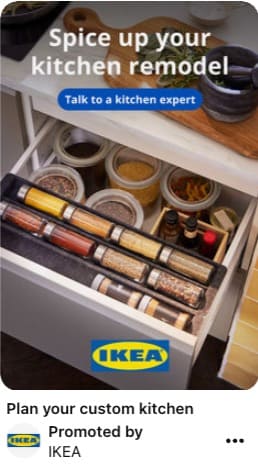
Use bright high contrast colours
The colours in Pinterest ads aren't just about aesthetics, they're key to grabbing attention and boosting engagement. Using a palette of contrasting colours can make your content pop and immediately draw viewers' eyes to your pin.
Research shows that pins featuring a variety of bright, dominant colours tend to receive more than three times the repins compared to those with subdued or minimal colour. Additionally, pins that highlight warm hues like red, orange, and brown often get twice as many repins as those dominated by cooler tones like blue.
Take a page from brands like Starbucks and Caribbaby. Their use of vibrant colours not only catches the eye but also enhances the likelihood of their pins being saved and shared.
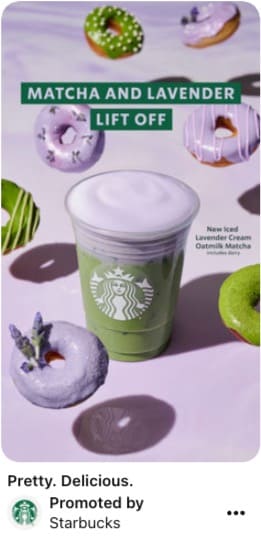

Add text overlay
Getting your content in front of the right eyes on Pinterest is just the first step. Once it's there, you need to quickly grab viewers' attention and encourage them to click through. One effective way to do this is by adding text overlays to your pin images.
When using text overlays, keep the text brief, clear, and simple so it's easy to read at a glance. Make sure the text colour stands out against the background and that the font size is large enough to be easily legible without dominating the image.
Here’s a good example from Hooks & Needles. I like that the text is easy to read and clearly displays what's on offer. Also, it doesn’t take up too much space. Most of the attention goes to the contents of monthly knit box.

Add a call to action
Incorporating a call to action (CTA) in your Pinterest ads is crucial for guiding users towards the next step you want them to take. A clear CTA can significantly boost engagement by removing any guesswork about what steps to take next.
Add a CTA on the visual
You can add CTAs directly on the visual of a Pinterest ad such as "learn more", "buy now" or "repin". The exact CTA will depend on the type of pin and ad. Whatever CTA you decide on, it should be clear, brief, and to the point.
The ad from Boxhill has a clear directive which makes it easy for users to engage and click to learn more about their pool furniture.
Automatic CTA below the visual
Recently Pinterest introduced direct links for some campaign and ad types. By default, ads with direct links contain a CTA below the ad creative which cannot be disabled. In that case, there's no need to specify a CTA on the visual. On the Arden ad there are two CTAs: one "Shop now" on the image and a "Learn more", added by default (there's a list of CTAs to choose from), just below the image.
At the time of writing this article, direct links (and therefore CTAs) are activated by default in:
- Consideration and Conversion campaigns for: Static image ads, Standard video, Carousel and Idea ads
- Catalog sales campaigns for: Static image ads and video for travel catalogs and all shopping ads
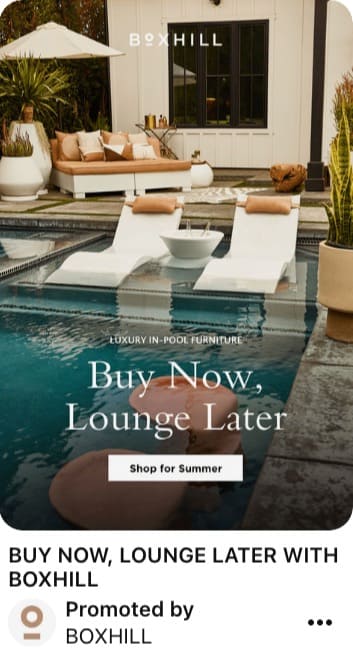

Add your branding
Pinterest is a visual platform where users are presented with great-looking images everywhere they look. To make sure the users remember your ads and to improve brand awareness, add your brand’s name, logo, and even your website URL to all of your pins. It ensures that even if users don’t click or interact with your Pinterest ad the first time they see it, they are bound to remember your brand.
One thing you’ll notice about all the above examples is that they contain branding. Most companies simply add their logo.
Optimise for mobile
As most Pinterest traffic comes from mobile, brands need to optimise their Pinterest content for mobile users.
Your pins should look great on mobile screens, and the text in your pins should be easily readable. If your ads lead to a landing page on your website, check that those pages open quickly on mobile devices with minimum loading time and that the landing page itself is optimised for mobile viewing.
Keep testing!
Mastering Pinterest ads is all about persistence and experimentation. Start by trying out various ad formats, always keeping pin specs in mind as you design. Don’t hesitate to run split tests, tweaking different parts of your ads to see what resonates best. Keep a close eye on your metrics, identify your top and bottom performers, and analyse the differences to fine-tune your approach. Stick with this strategy, and you'll soon craft Pinterest campaigns that not only meet but exceed your expectations. Ready to get started? Let’s make your Pinterest ads pop!
Want to learn more about Pinterest advertising? Book a free consultation call.
We work with online retailers and brands in a wide range of industries in the lifestyle and travel space. We help product-focused B2C and D2C e-commerce businesses get their store in front of new customers.
Whatever stage you're at with Pinterest, we work with you to define the objectives and overall strategic approach that will increase traffic and sales for you. Consistently & Durably.
Want to learn more about marketing your business on Pinterest? Book a Discovery Call!
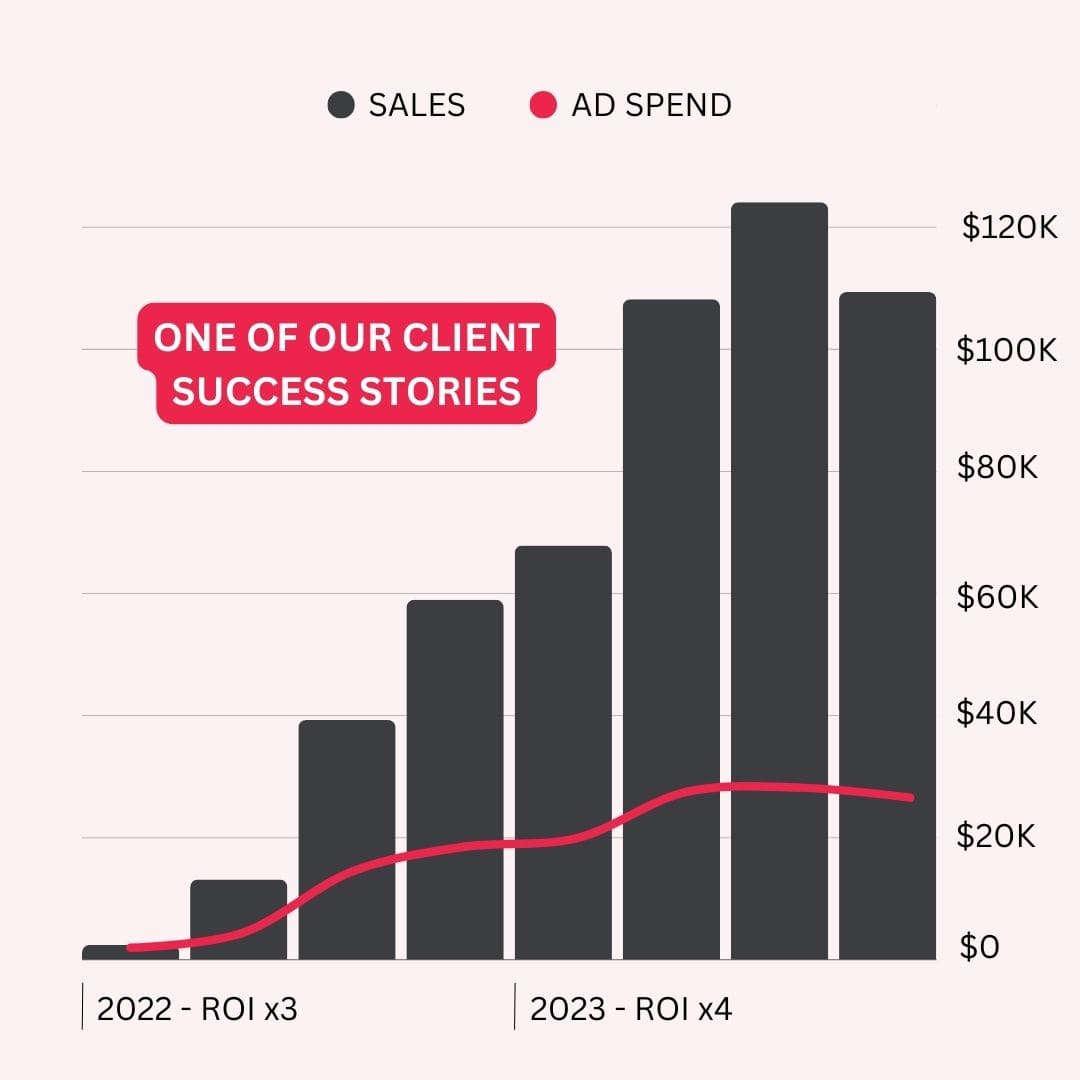
We can help you get your products discovered on Pinterest, so that they bring you quality traffic, leads and sales.
Want to know more? Let's chat!

DAVID HERNANDEZ
Chief Marketing Officer
"Mary and team have, by and large, been one of the best agencies I have worked with. Since working with them, we have seen tremendous growth in revenue from this channel and continue to hit milestones and reduce cost per acquisition.
I wouldn't hesitate to recommend working with Mary and her team. You'll see the value of working with them from day one."
Pin for later!

Mary Lumley - Pinterest Marketing for eCommerce & Travel
The Complete Guide to Pinterest Ad Specs, Sizes, and Dimensions


